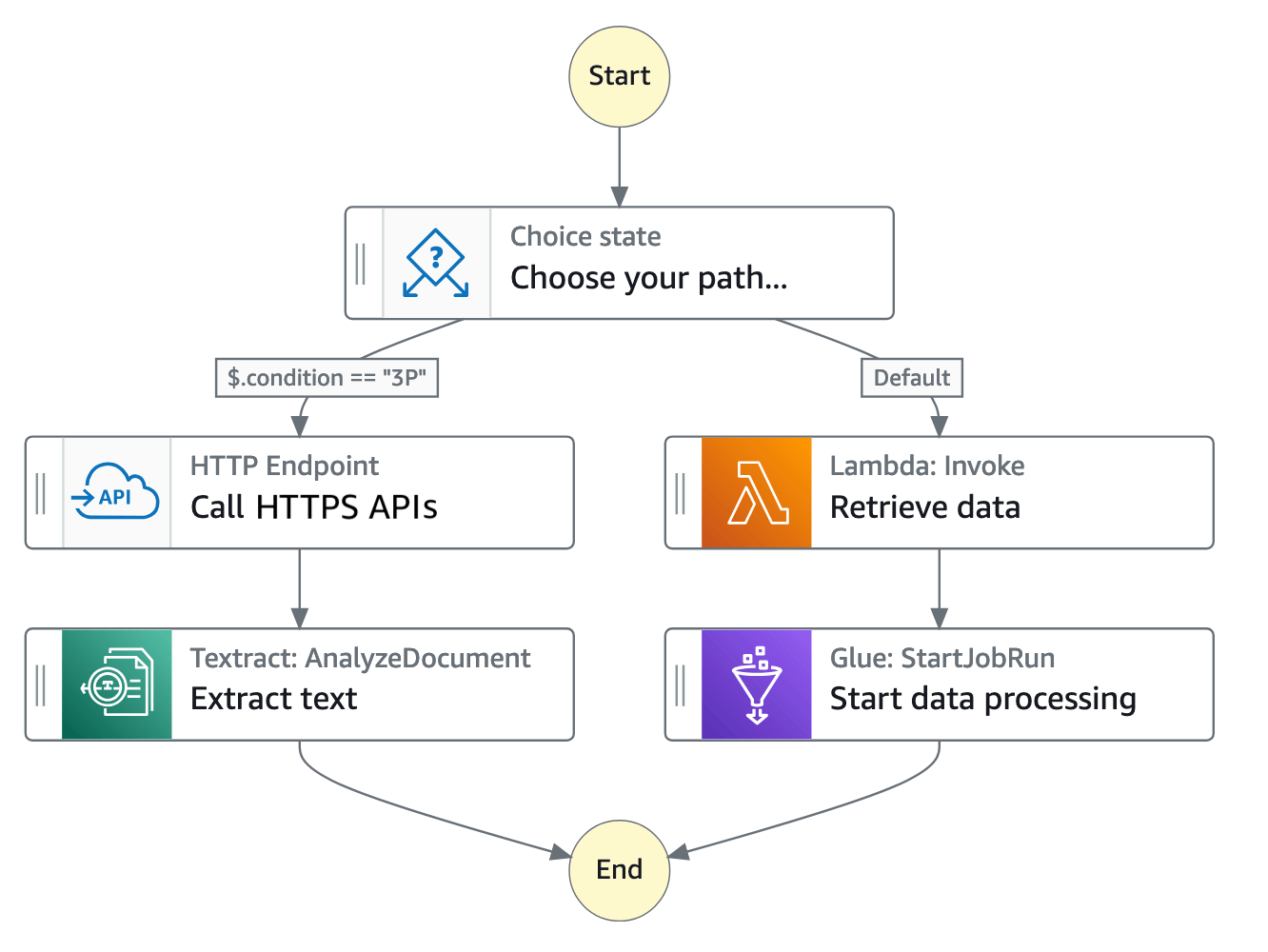Why AWS Step Functions is My Favourite Orchestration Service for Microservices
Building modern applications often involves integrating multiple microservices that perform distinct, focused tasks. Coordinating these microservices to work together seamlessly can be challenging, especially as the complexity of workflows grows. AWS Step Functions simplifies this orchestration by allowing developers to manage distributed applications and microservices using visual workflows.
What are AWS Step Functions?
AWS Step Functions is a serverless orchestration service that lets you coordinate multiple AWS services into serverless workflows. It manages state, checkpoints, and retries, so your application logic can be expressed as a state machine. This approach not only simplifies the development of complex w
orkflows but also enhances their reliability and scalability.
Why Use Step Functions?
Visual Workflow: Step Functions provides a graphical interface to visualize your application's workflow, making it easier to design, debug, and manage.
State Management: It automatically handles the state, retries, and error handling, reducing the amount of boilerplate code you need to write.
Integration: Seamlessly integrates with various AWS services like Lambda, ECS, DynamoDB, SNS, SQS, and more.
Scalability: Automatically scales to handle the execution of your workflows, from a few steps to tens of thousands.
Building a Workflow with Step Functions
Let's walk through an example of how to use AWS Step Functions to orchestrate a simple microservices workflow.
Step 1: Define the State Machine
A state machine in Step Functions is a JSON-based representation of your workflow. Here's an example of a state machine that processes an order:
{
"Comment": "An example of the Amazon States Language using a choice state.",
"StartAt": "ValidateOrder",
"States": {
"ValidateOrder": {
"Type": "Task",
"Resource": "arn:aws:lambda:REGION:ACCOUNT_ID:function:ValidateOrderFunction",
"Next": "CheckInventory"
},
"CheckInventory": {
"Type": "Task",
"Resource": "arn:aws:lambda:REGION:ACCOUNT_ID:function:CheckInventoryFunction",
"Next": "ProcessPayment"
},
"ProcessPayment": {
"Type": "Task",
"Resource": "arn:aws:lambda:REGION:ACCOUNT_ID:function:ProcessPaymentFunction",
"Next": "ConfirmOrder"
},
"ConfirmOrder": {
"Type": "Task",
"Resource": "arn:aws:lambda:REGION:ACCOUNT_ID:function:ConfirmOrderFunction",
"End": true
}
}
}
Step 2: Create Lambda Functions
For each state in the workflow, you need to create a corresponding AWS Lambda function. These functions will perform the actual work, such as validating the order, checking inventory, processing payment, and confirming the order.
Example Lambda Function (ValidateOrderFunction):
import json
def lambda_handler(event, context):
order = event['order']
# Perform validation logic
if 'product_id' in order and 'quantity' in order:
return {
'statusCode': 200,
'body': json.dumps('Order is valid!')
}
else:
raise ValueError('Invalid order format')
Step 3: Deploy the State Machine
You can deploy the state machine using the AWS Management Console, AWS CLI, or AWS SDKs. Here's how to do it using the AWS CLI:
aws stepfunctions create-state-machine \
--name OrderProcessingStateMachine \
--definition file://statemachine.json \
--role-arn arn:aws:iam::ACCOUNT_ID:role/service-role/StepFunctions-ExecutionRole
Step 4: Execute the State Machine
Trigger the execution of the state machine with an input:
aws stepfunctions start-execution \
--state-machine-arn arn:aws:states:REGION:ACCOUNT_ID:stateMachine:OrderProcessingStateMachine \
--input "{\"order\": {\"product_id\": \"123\", \"quantity\": 5}}"
Step 5: Monitor Execution
AWS Step Functions integrates with Amazon CloudWatch to monitor the execution of your workflows. You can set up alarms and view logs to troubleshoot any issues that arise.
Advanced Features
Error Handling
You can define Catch and Retry fields in your state machine to handle errors gracefully. For example:
"ValidateOrder": {
"Type": "Task",
"Resource": "arn:aws:lambda:REGION:ACCOUNT_ID:function:ValidateOrderFunction",
"Next": "CheckInventory",
"Retry": [
{
"ErrorEquals": ["States.ALL"],
"IntervalSeconds": 2,
"MaxAttempts": 3,
"BackoffRate": 2.0
}
],
"Catch": [
{
"ErrorEquals": ["States.ALL"],
"Next": "HandleFailure"
}
]
}
Parallel Execution
For workflows that can execute tasks in parallel, use the Parallel state:
"ParallelProcessing": {
"Type": "Parallel",
"Branches": [
{
"StartAt": "TaskA",
"States": {
"TaskA": {
"Type": "Task",
"Resource": "arn:aws:lambda:REGION:ACCOUNT_ID:function:TaskAFunction",
"End": true
}
}
},
{
"StartAt": "TaskB",
"States": {
"TaskB": {
"Type": "Task",
"Resource": "arn:aws:lambda:REGION:ACCOUNT_ID:function:TaskBFunction",
"End": true
}
}
}
],
"Next": "NextState"
}
Conclusion
AWS Step Functions is a powerful tool for orchestrating microservices workflows. By defining state machines, you can manage complex application logic visually and reduce the burden of handling state and error management manually. Whether you're building a simple order processing system or a complex data pipeline, Step Functions can help you create reliable and scalable workflows with ease.
Happy orchestrating!